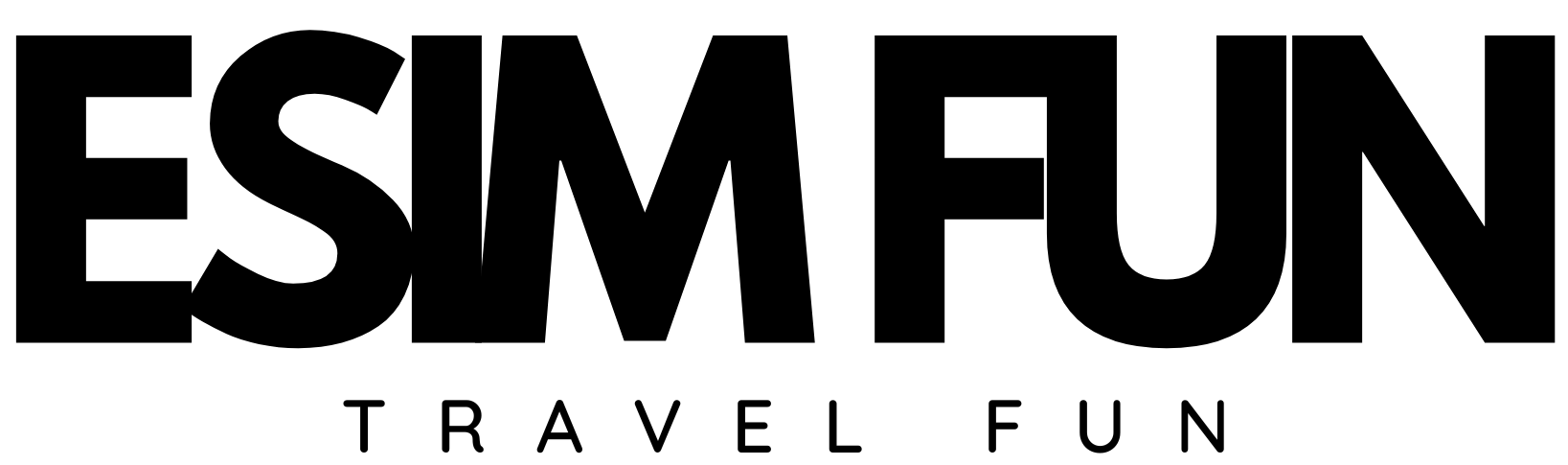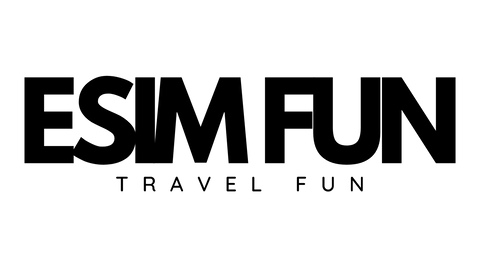What is eSIM?
eSIM is an electronic SIM card, which is a data file that can be downloaded to mobile devices via the network. With it, various electronic products can connect to the internet, make calls, send text messages, and more. Functionally, it is no different from a regular SIM card. Any device that can access a mobile network can use eSIM, provided that the device's hardware supports eSIM. The eSIM solution integrated into hardware or mobile phones currently occupies only 1/3 of the space of a Nano SIM card and will evolve towards even smaller sizes in the future.

----------------------------------------------------------------
Pros and Cons of eSIM:
Advantages:
- No need to insert or remove physical cards, just set up on the device to switch eSIM.
- eSIM does not require a card slot, saving device space and helping to design thinner and lighter devices
Disadvantages:
- Currently, devices that support eSIM are mainly iPhone and Google Pixel, and some older models may not be compatible.
----------------------------------------------------------------
Does my phone support it?
Supported mobile devices:
| Brand | Model | ||
| Apple | iPhone |
•iPhone 16 Series
•iPhone 15 Series •iPhone 14 Series •iPhone 13 Series •iPhone 12 Series •iPhone 11 Series •iPhone XS Max •iPhone XS •iPhone XR •iPhone SE2 |
Only supports this model for Mainland China • Hong Kong • Macau versions: •iPhone 13 mini •iPhone 12 mini •iPhone XS •iPhone SE |
| iPad | •iPad Pro 11 inch (1st generation or later models) •iPad Pro 12.9 inch (3rd generation or later models) •iPad Air (3rd generation or later) •iPad (7th generation or later) •iPad mini (5th and 6th generation) •iPad 10th generation |
||
| Samsung | Taiwan version | •Samsung Galaxy Z Flip (SM-F700F) | |
| Hong Kong version | •Find N2 Flip •Find X3 Pro •Galaxy S20 •Galaxy S20+ •Galaxy S20 Ultra •Galaxy S21 •Galaxy S21+ •Galaxy S22 Ultra •Galaxy S22 •Galaxy S22+ •Galaxy S22 Ultra •Galaxy S23 •Galaxy S23+ •Galaxy S23 Ultra •Galaxy Note 20 •Galaxy Note 20 Ultra •Galaxy Fold •Galaxy Z Fold2 •Galaxy Z Fold3 •Galaxy Z Fold4 •Galaxy Z Fold5 •Galaxy Z Flip •Galaxy Z Flip 5G •Galaxy Z Flip3 •Galaxy Z Flip4 •Galaxy Z Flip5 |
||
|
•Google Pixel 9 Fold •Pixel 9 Pro XL •Pixel 9
•Google Pixel Fold •Pixel 8 Pro •Pixel 8 •Pixel 7a •Pixel 7 Pro •Pixel 7 •Pixel 6a •Pixel 6 Pro •Pixel 6 •Pixel 5 •Pixel 4a(5G) •Pixel 4a •Pixel 4 XL •Pixel 4 |
|||
| OPPO | •Find N2 Flip •Find X3 Pro •Reno 5 A •Find X5 •Find X5 Pro •A55s 5G •Reno 6 Pro 5G |
||
| Sharp | •AQUOS sense 4 Lite •AQUOS sense 6s •AQUOS sense 7 •AQUOS sense 7 plus •AQUOS wish •AQUOS wish 2 •AQUOS wish 3 •AQUOS zero 6 •Simple Sumaho 6 •AQUOS R7 •AQUOS R8 •AQUOS R8 Pro |
||
| Xiaomi | •Xiaomi 12T Pro •Xiaomi 13 •Xiaomi 13 Lite •Xiaomi 13 Pro | ||
| Motorola | •Razr 2019 •Razr 5G •Razr 40 •Razr 40 Ultra •Razr+ •Edge+ •Edge 40 Pro •G52J 5G •G52J 5G Ⅱ •G53J 5G |
||
| Vivo | •Vivo 90 Pro | ||
| SONY | •Xperia 10 III Lite •Xperia 10 IV •Xperia 1 IV •Xperia 5 IV •Xperia 1 V •Xperia Ace III |
The Taiwan version of SONY does not support eSIM. | |
| Huawei | •P40 •P40 Pro •Mate 40 Pro | P40 Pro+ and P50 Pro do not support eSIM functionality. | |
| Others | •Gemini PDA •Rakuten Mini •Rakuten Big-S •Rakuten Big •Rakuten Hand •Rakuten Hand 5G •Surface Pro X •Honor Magic 4 Pro •Honor Magic 5 Pro •Fairphone 4 •DOOGEE V30 •OnePlus 11 •HAMMER Blade 3 •HAMMER Explorer PRO •HAMMER Blade 5G •Nokia XR21 •Nokia X30 •Nokia G60 5G •myPhone NOW eSIM |
||
| Check if the mobile phone supports eSIM method | |
| Brand | Method |
| Apple | Method 1: Please go to "Settings" → "Cellular Services" → Look for "Add eSIM" or "Add Cellular Plan" |
| Method 2: You can directly dial "*#06#" on your phone. If the EID barcode appears on the screen, it indicates support; if the EID does not appear, it indicates no support. | |
| OPPO | Method 1: You can directly dial *#06# on your phone. If the EID barcode appears on the screen, it indicates support; if the EID does not appear, it indicates no support. |
| Method 2: You can also go to "Settings" → "About Phone" → "Status Information". If the EID appears in the information field, it indicates support; if it does not appear, it indicates no support. | |
| Samsung | Method 1: Please go to "Settings" → "Connections" → "SIM Manager" → Look for "Add eSIM" |
| Method 2: You can directly dial "*#06#" on your phone. If the EID barcode appears on the screen, it indicates support; if the EID does not appear, it indicates no support. | |
----------------------------------------------------------------
Usage:
- Use your phone to scan the QRCode provided by eSIMFUN
- Click to join the mobile plan and then follow the steps to set up the mobile plan.
- Activate the action plan to be added
- Turn on mobile data (if you are abroad, check if you need to enable data roaming based on your plan)
----------------------------------------------------------------
What is different from traditional SIM cards:
| eSIM | Traditional SIM card | |
|
Mobile number application |
Directly scan to join the mobile plan |
Manually change the phone card |
|
Internet of Things Applications |
Fast and convenient |
Not fast, not convenient |
|
Travel Abroad |
Ready to use immediately |
Purchase cards in-store in advance |
----------------------------------------------------------------