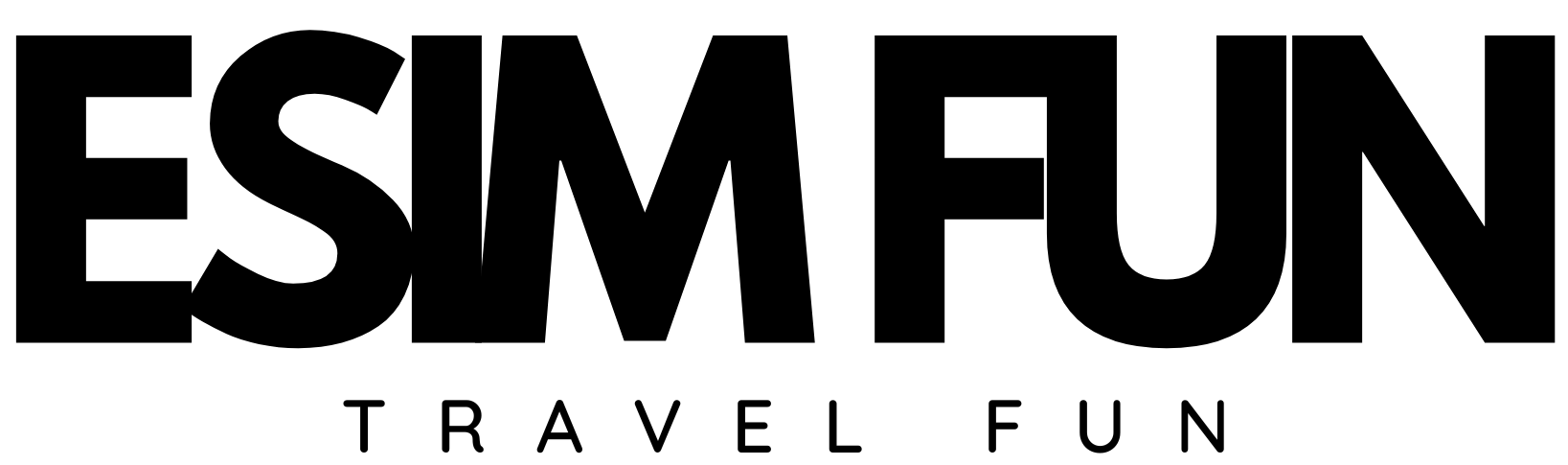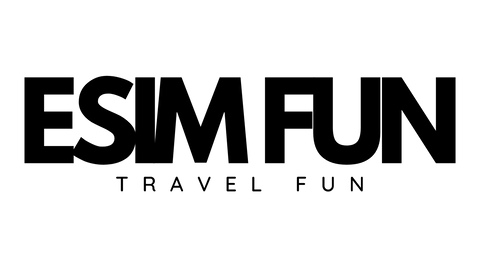Manually set APN
1. Enter the setting screen > Network and Internet
2. Click on the SIM card > Select newly installed/networked SIM/eSIM card
3. Click on the access point name
4. Click > Add APN, enter "name" and "APN" > "Save"
5. Return to save Go to the click page and click on the newly added APN
6. Done!
Contact us
Email: esimfun@infohubhk.com
Line @Online customer service: @esimfun
Facebook: https://www.facebook.com/esimfun/
Instagram: https://www.instagram.com/esimfun/